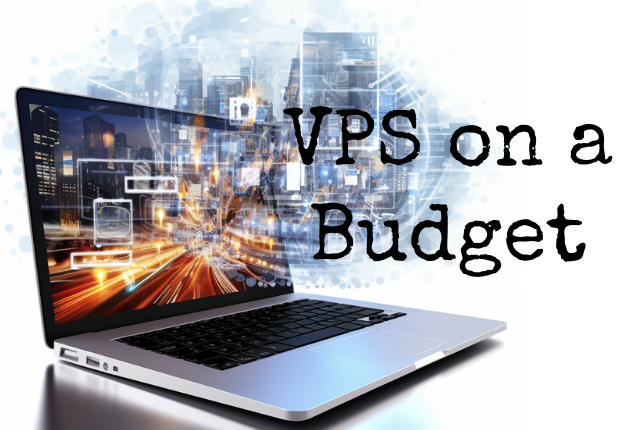How to Utilize a Virtual Private Server (VPS) on a Budget
Navigating the world of VPS hosting can seem daunting, especially when keeping costs in check is a priority. This guide will walk you through the steps to choose and use a VPS efficiently without breaking the bank.
Step 1: Understanding Your Needs
Before diving into VPS hosting, assess what your website requires in terms of performance, storage, and security. Knowing your website’s current resource usage and anticipated growth will help you avoid paying for unnecessary features.
Step 2: Choose Between Managed and Unmanaged VPS
- Managed VPS is akin to having a maintenance crew for your website, handling technical tasks, and troubleshooting. It’s slightly pricier but saves time and technical headaches.
- Unmanaged VPS costs less but requires you to manage and maintain the server yourself. Opt for this if you have the technical know-how or are willing to learn.
Budget Tip: If you’re technically inclined, start with an unmanaged VPS to save costs. Use online tutorials and forums for guidance on managing your server.
Step 3: Selecting the Right Operating System
- Linux VPS options are typically cheaper and offer a variety of free, open-source software.
- Windows VPS might be necessary for specific applications but usually comes with additional licensing fees.
Budget Tip: Go for Linux unless your site specifically requires Windows-based applications.
Step 4: Plan for Backup and Recovery
Regular backups are crucial. Look for VPS providers offering free or low-cost backup solutions. Alternatively, consider third-party or manual backup options that can be more cost-effective.
Budget Tip: Automate backups using free tools and store them in an affordable cloud storage service.
Step 5: Optimize Performance Within Your Budget
- Prioritize CPU and RAM based on your website’s traffic and application requirements. Start small; you can always scale up later.
- Choose SSD storage for faster website speed, but balance the cost with your storage needs.
Budget Tip: Monitor your VPS’s performance and upgrade components only when necessary to handle increased traffic or storage demands.
Step 6: Smart Pricing Decisions
- Compare VPS hosting plans across providers to find the best value. Look out for promotions or longer-term contracts that offer discounts.
- Be wary of hidden costs, such as setup fees or charges for exceeding bandwidth limits.
Budget Tip: Consider starting with a monthly plan to test the waters before committing to a longer, cost-effective contract.
Step 7: Leverage Support and Community Resources
Even if you opt for an unmanaged VPS, many providers offer basic support. Additionally, online communities and forums are invaluable resources for troubleshooting and advice.
Budget Tip: Utilize free community support and tutorials to solve issues instead of immediately opting for paid professional services.
Step 8: Scaling Smartly
Scale your resources (CPU, RAM, storage) based on actual performance and traffic data. Avoid over-provisioning by regularly reviewing your usage patterns and adjusting accordingly.
Budget Tip: Take advantage of cloud-based VPS options that allow for flexible scaling, ensuring you only pay for what you use.
Step 9: Security on a Budget
- Implement free security measures like firewalls, regular software updates, and secure passwords.
- Use open-source security tools for monitoring and protecting your VPS.
Budget Tip: Regularly review security settings and stay informed about best practices to avoid costly security breaches.
A VPS can be a cost-effective solution for your growing website, offering the perfect blend of performance, control, and scalability. By understanding your needs, choosing the right type of VPS, and strategically managing resources, you can enjoy the benefits of a VPS hosting environment without overspending. Remember, the key to maximizing your VPS on a budget lies in informed decision-making and proactive management.